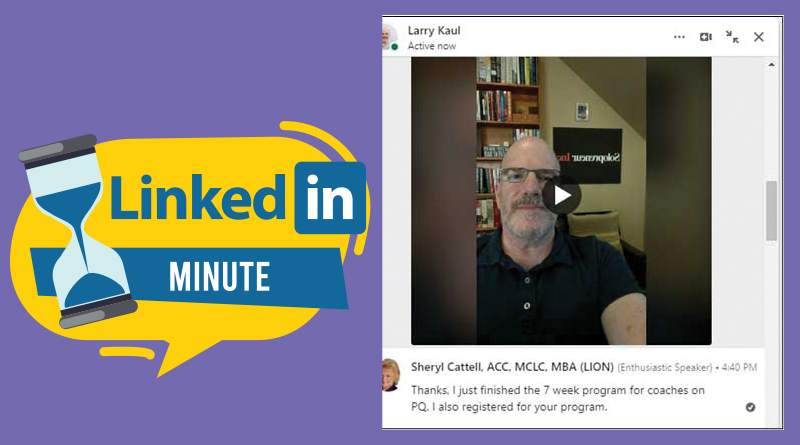Sending Video Direct Messages for Client Engagement
Welcome to today’s LinkedIn minute. I’m so glad you joined. Today we’ll look at a LinkedIn video Direct Messages, or DM for short. And to give you a taste of what they look like, see the image below of the one I received from Larry Kaul (used with permission).
Here is a partial transcript of his message: “Hey, Sheryl, I know you’re writing a lot about inspiration and empowerment, and I wanted to let you know, on Thursday, I run a weekly Zoom Room called the Solopreneur. We normally have 40 people in the Thursday forum, and tomorrow we’re talking about saboteurs. If this fits what you do and you’re interested in coming, go to my LinkedIn profile, and below the headline, you’ll see a link to the registration form. We run it every week, and each is a different theme…”
I’m stopping there because he mentioned a link at the top of his profile. And if you haven’t seen my LinkedIn Minute about adding a link to the top of your LinkedIn profile, be sure to check that out. I want to show you because it’s highly effective in conjunction with these video direct messages. So let’s take a quick look at Larry’s profile. And sure enough, you can see the link at the top of his profile, the link that he is giving me as the call to action in his Direct Message.
Related: Other Linkedin Minutes
One tip on improving your video, I recommend placing your phone on a stable surface, about eye level and in portrait mode. Please do not hold your phone like you’re taking a selfie because watching the background move around while trying to concentrate on the message is unsettling.
Now I want to show you how to make your very own direct message video. These video Direct Messages can only be recorded on the mobile App version of LinkedIn. It is not available on the desktop. To begin, you start a message to your recipient as if you were going to text them a direct message. You will see a paperclip at the bottom left of the message window.
Click on the paperclip to the left where it says, “Write a message.” Once you do that, you will see a selection menu. Select “Take a video.” With your phone on a stable surface, turn your camera around and record your message. Well, that’s it for today’s LinkedIn minute. Don’t forget to subscribe to this channel on YouTube to be notified of every new addition. And thanks so much for stopping by!
Here is a link to the playlist to see all the LinkedIn Minutes (don’t forget to subscribe): https://try.bizhack.com/liminutes
Sheryl Cattell is a certified lead instructor at BizHack Academy and the creator of the Thought Leadership Edge™, a course to help businesses drive sales and build strategic partnerships using LinkedIn and other social media platforms. Sheryl Cattell, MBA, CSM, MCLC is the founder of South Florida Interactive Marketing (sfima.com), an adjunct professor at Florida Atlantic University (FAU), and a Master Certified Life Coach for Lyra Health. Sheryl Cattell is not affiliated with or endorsed by LinkedIn® Corporation. For more information, please visit www.allmaya.com or find her on LinkedIn at https://bit.ly/scattll or via email at sheryl@allmaya.com.